







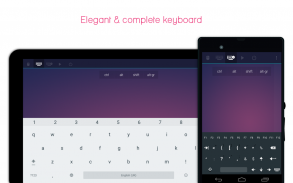
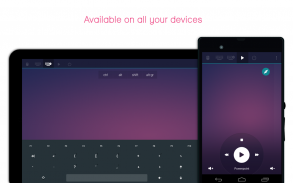
Telepad - remote mouse & keyboard

Descrição do Telepad - remote mouse & keyboard
Telepad acts as a remote mouse and keyboard for your PC (Windows, Mac, Ubuntu).
Use your touchscreen as a wireless mouse.
Play a video or a Powerpoint presentation.
Write text with an enhanced keyboard, including all the mainly used keys you can found on a computer keyboard.
Compatible with Windows 10.
Features :
• Fully functional Mouse and trackpad : Handle click, double-click, scroll and window drag.
• Multimedia player : Use Powerpoint and video player such as Windows Media Player and VLC.
• Control the desktop sound
• Choose your connectivity : Wifi or bluetooth
• Power options : shutdown, restart, lock, hibernate
• Move the cursor with device movements
• Enhanced Keyboard : Access to shortcut (Ctrl, Alt, ...) and function (F1, F2, ...) keys
• Compatible with Windows 10 8 7, Mac OS X, Ubuntu 12.04 and more
The desktop application is available on http://www.telepad-app.com
- Install the desktop application. The application starts on Wifi mode by default, change the settings and re-start it if you want to.
- Launch Telepad on your mobile and follow the tutorial.
Teletransportador funciona como um mouse remoto e teclado para o seu PC (Windows, Mac, Ubuntu).
Use seu touchscreen como um mouse sem fio.
Reproduzir um vídeo ou uma apresentação Powerpoint.
Escrever texto com um teclado avançado, incluindo todas as chaves principalmente usados encontram-se em um teclado de computador.
Compatível com Windows 10.
Características :
& # 8226; & # 8195; mouse totalmente funcional e trackpad: Punho clique, clique duplo, rolar e arrastar janela.
& # 8226; & # 8195; Leitor multimédia: Use Powerpoint e player de vídeo como o Windows Media Player e VLC.
& # 8226; & # 8195; controlar o som ambiente de trabalho
& # 8226; & # 8195; Escolha a sua conectividade: Wi-Fi ou Bluetooth
& # 8226; & # 8195; Opções de energia: desligar, reiniciar, bloquear hibernação
& # 8226; & # 8195; Mova o cursor com os movimentos do dispositivo
(F1, F2, ...) As teclas de acesso para atalho (Ctrl, Alt, ...) e de função: Teclado Avançado; & # 8226; & # 8195
& # 8226; & # 8195; Compatível com Windows 10 8 7, Mac OS X, o Ubuntu 12.04 e mais
A aplicação desktop é acessível em http://www.telepad-app.com
- Instale o aplicativo desktop. O aplicativo é iniciado no modo de Wifi por padrão, alterar as configurações e reiniciá-lo se você quiser.
- Lançamento teletransportador em seu celular e seguir o tutorial.




























